Gmail is one of the most popular email services in the world, offering users a variety of features and benefits. One of the key features that users value is the storage space provided by Gmail. In this article, we’ll take a closer look at how much storage Gmail offers, and how you can manage your storage space to ensure you never run out of room.
When you sign up for a Gmail account, you are given 15GB of storage space for free. This storage space is shared across Google Drive, Google Photos, and Gmail. That means that if you use Google Drive or Google Photos, the storage space you use will count against your 15GB limit.
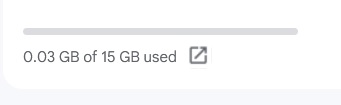
If you’re a heavy user of email or you use Google Drive or Google Photos extensively, you may find that you run out of storage space before long. Fortunately, Google offers a variety of ways to manage your storage space and keep it under control.
One of the simplest ways to manage your storage space is to delete old or unnecessary emails. Gmail makes it easy to search for and find old emails that you may no longer need, and you can delete them in bulk to free up space. Similarly, you can delete old files from Google Drive or Google Photos to free up space as well.
How to Increase Gmail Storage Space?
Another way to manage your storage space is to purchase additional storage. Google offers a variety of paid storage plans that allow you to expand your storage space beyond the 15GB limit. You can choose from plans that offer 100GB, 200GB, 2TB, or even more storage space, depending on your needs.

If you’re concerned about the security of your data, it’s worth noting that Google takes security very seriously. All data stored in Gmail, Google Drive, and Google Photos is encrypted both when it’s transmitted and when it’s stored on Google’s servers. That means that your data is protected from prying eyes, even if it’s intercepted during transmission.
Gmail offers users 15GB of free storage space, which is shared across Google Drive, Google Photos, and Gmail. If you run out of space, you can manage your storage by deleting old emails and files or by purchasing additional storage. Google also takes security seriously, so you can be confident that your data is protected from unauthorized access. By managing your storage space effectively, you can get the most out of your Gmail account and ensure that you always have enough space to store your important emails and files.
Also Read: Master Your Inbox with Gmail Filters
How to Stay Under Your 15 GB of Free Storage From Google?
Gmail is one of the most popular email service providers that offers a generous storage capacity of 15 GB for free to its users. While 15 GB may not sound like a lot in today’s digital age where we store everything from pictures to documents to videos, Gmail’s storage capacity can actually be sufficient for most users. In this article, we’ll explain how Gmail’s 15 GB storage is enough and how you can manage your storage space efficiently.
Firstly, it’s essential to understand that the 15 GB storage provided by Gmail is not just for storing emails. Gmail’s storage capacity includes all the data stored in your account, such as emails, attachments, photos, documents, and other files. This means that the amount of space you use for emails will impact the amount of space available for other data in your account. So, it’s crucial to keep your emails organized and delete the ones you no longer need to make room for other data.
One of the best ways to manage your Gmail storage space is by using Google Drive. Google Drive is a cloud-based storage service that allows you to store all your files, including documents, photos, and videos, in one place. When you save files to Google Drive, they do not count toward your Gmail storage limit. So, if you have large files that you need to store, such as videos or high-resolution images, it’s best to save them in Google Drive to save space in your Gmail account.
Another way to save space in your Gmail account is by using the search feature to find and delete large emails with attachments that you no longer need. You can also use filters to automatically delete or archive emails based on specific criteria such as sender, subject, or date. Archiving emails will keep them out of your inbox but will still be accessible if you need them later.
If you use Gmail for work or have a lot of important emails that you need to keep, you can consider purchasing additional storage space from Google. Google offers different storage plans, starting from 100 GB to 30 TB, with pricing that varies depending on the amount of storage you need.
In conclusion, Gmail’s 15 GB storage capacity may seem small compared to other cloud-based storage services, but with efficient management and organization of your emails and other files, it can be enough for most users. By using Google Drive to store large files, deleting or archiving old emails, and purchasing additional storage space when necessary, you can make the most of your Gmail storage and keep your account organized and clutter-free.




