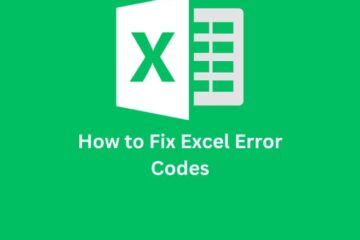In this era of technology, there are huge changes in our daily life. Nowadays the computer is a part and parcel in our day to day life. So, the usage of computers is increasing day by day. For the excessive use of computers, the temperature of the CPU (Central Processing Unit) and GPU (Graphics Processing Unit) of this device is raised a lot. There are many uses of this device in the corporate sector, educational institutions, personal usage and so on. But for the games, it is a very big issue. Sometimes the temperature of GPU is running at like 80 degrees and the CPU is at like 60/70 degrees. It is not a good sign for a computer.
And Due to global warming, the temperature of our earth is increasing day by day. So, it is gradually getting warmer. It is not possible for us to control the temperature of the room all the time easily. Now, it is a white elephant for us to keep them always cool. So, it cannot be avoidable for us. If we ignore these, there may be unwanted troubles. By the way, the careless uses of computers can cause problems also. So, for this excessive temperature and careless use of computers, the performance of these devices is hampered and there may be an unexpected accident that took place in the computer room. So, it is really necessary to keep the computer room cool. Besides these, we should have the proper knowledge to get rid of these.
Top 8 Tips to Keep the Computer Room Cool
-
Move your desk near an intake vent:
Generally, hot air seems to just be sent out of a computer and recirculated back in. If your computers are already in the living room and you have space, then you should try moving your desk near an intake vent. It will circulate around your houses when we have the A/C (Air Conditioner) or heater on.
-
Have a self-cooling computer or cabinet:
If the computer is within a cabinet, you need to make sure that you have some extra holes in the back of it. And there should be a fan that can send all the hot air to get sent through.
-
Better to set it near a window:
If you use the computer in your living room, you should set it near the window. For this, it may have better air circulation. In the corporate sector, you have to decorate all the pc alignment next to the window. It should follow in the educational sector also.
-
Upgrade the CPU fan:
To upgrade the CPU fan you can decrease the temperature of it while using it. You can use air cooler, water/liquid cooler or case fans as the CPU fan. Nowadays, there are several companies like Corsair, Thermaltake, Cooler Master, Deep Cool making standard CPU fans.
-
Always clean your computer:
You should always keep our computers clean. After using some days, there will be dust in the CPU case that may cause a problem to run the CPU fan and other internal parts. Even your computers cannot run properly if you do not always clean them. To keep clean it always you can get rid of these problems.
-
Set a water cooling kit:
The water cooling kit is very useful to decrease the CPU temperature and keep the PC cool. There are lots of water cooling kits in the market. For the gamer, it is really necessary to build up a gaming pc. To build a well-configured gaming pc water cooling kit is very much essential. Thermaltake Pacific M360 D5, XSPC Raystorm 420 EX240, Aigo Water Liquid CPU Cooler T240, Bykski Best DIY 240 are some renown Water Cooling Kit nowadays.
-
Give extra care when overclocking:
Sometimes you overclock your pc to boost its performance. But you should take extra care of the device while doing it. Otherwise, you may face some problems. You should use a powerful water cooling kit, extra cooling fan in the CPU. By the way, the processor must be well configured for overclocking.
-
Connect a memory cooling fan:
A very important component of the PC (Personal Computer) in the CPU is its RAM (Random Access Memory). For the heavy usage of the computer, there may be needed a cooling fan for the RAM. It also helps to decrease the temperature of the CPU and make it constantly cool. So, you have to connect a memory cooling fan to make the CPU performance better. Corsair Dominator Platinum Airflow CMDAF2, here MBK5-1, Gskill FTB-3500C5-DR are some renowned memory cooler fans nowadays.
How to Keep Your Room Cool While Gaming
Put a standing fan behind you
Whether it’s standing or floor fans, you need to cool yourself down while playing games and it’d be better if you set a box fan against the case and put the case next to the entryway so the hot air goes out.
Get a better lighting
Sometimes the old bulbs need to replace and get better ones, the new ones shouldn’t emit much heat like the old ones.
Extra tips to Keep Your Room
Leave the entryway open
Try to leave the entryway open along with the window so your room can breathe and create a kind of air circulation inside the home.
Are you using a laptop?
If you have a laptop and you are a gamer, you can move your seat to cooler places in another room.
Take a short break
When you take a break every once in a while, make sure to shut down your computer when doing this and open your room’s windows to breathe.
FAQs
- Is 70 degrees Celsius hot for a CPU?
Answer: Usually, the CPU temperature depends on the processor. An AMD processor might say that CPU core temperature over 40-45-degrees Celsius is idle or while under full load, a temperature over 70 degrees Celsius is probably caused for concern.
- What is hot for a CPU?
Answer: A processor shouldn’t be hotter than 75°C/167°F and colder than 20°C/68°F. There are numerous things you can do to keep your PC cool, you can include keeping your PC well-ventilated.
- How would I be able to tell if my PC is overheating?
Answer: The open side of the fan should face outside of the case for intake fans on the front or the bottom, and it should face inside the case for fans on the top. Most cases are structured with a certain directional airflow in mind–usually front to back, and base to top.
- How do you install a case fan?
Answer: The open side of the fan should face outside the case for intake fans on the front or the bottom, and it should face inside the case for fans on the rear or top. Most cases are designed with a certain directional airflow in mind–usually front to back, and bottom to top.
- Without AC how can I make my room cooler?
Answer: Close the Windows, when the air-conditioning is on the fritz you should keep the sun from coming through your windows. So that, you can cool down your pc.
Conclusion
Working hours at a computer is a painful task most of the time, it hurts your muscles and joints. Sometimes it gets worse when the workplace is hot and it makes you feel uncomfortable and excessive heat also can affect your device’s performance and your hard drive’s lifespan.
So, you can follow any of the above-mentioned ways to get rid of such a problem. I have tried them, and they worked very well!