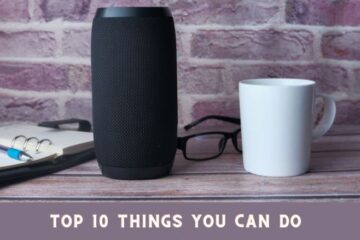As remote work becomes increasingly popular, it’s important to ensure that your remote work setup is secure. In this article, we will discuss top techy tips to secure your remote work and protect your sensitive information.
Use a Virtual Private Network (VPN)
A VPN is a tool that encrypts your internet connection and helps you maintain your privacy. By using a VPN, you can ensure that your internet activity is secure and your sensitive data is protected. Look for a VPN that offers strong encryption and has a strict no-logs policy.
Use Two-Factor Authentication
Two-Factor Authentication (2FA) adds an extra layer of security to your accounts. With 2FA, you will need to enter a unique code in addition to your password to access your account. This helps to prevent unauthorized access to your accounts and protect your sensitive information.
Keep Your Software Up-To-Date
Keeping your software up-to-date is crucial for maintaining security. Software updates often include security patches that fix known vulnerabilities. Make sure to regularly update your operating system, antivirus software, and other programs to ensure that your remote work setup is secure.
Also Read: Top 10 productivity tools to stay productive while working remotely
Use Anti-Malware Software
Anti-Malware software can help protect your computer from malware and viruses. Make sure to use reputable anti-malware software and keep it updated to ensure that your remote work setup is secure.
Avoid Public Wi-Fi
Public Wi-Fi networks are often unsecured and can leave your sensitive information vulnerable to hackers. If you need to use public Wi-Fi, use a VPN to encrypt your connection and avoid accessing sensitive information.
Also Read: Top apps to boost your productivity and get things done
Use Strong Passwords
Strong passwords are crucial for protecting your accounts and sensitive information. Use a combination of uppercase and lowercase letters, numbers, and symbols, and avoid using the same password for multiple accounts.
Secure Your Home Network
Make sure to secure your home network by using a strong password and WPA2 encryption. Avoid using default passwords and make sure to regularly update your router firmware.
By following these top techy tips, you can ensure that your remote work setup is secure and your sensitive information is protected. Remember to always stay vigilant and keep your software and security measures up-to-date.
In conclusion, securing your remote work setup is crucial for protecting your sensitive information and maintaining your privacy. By implementing these top techy tips, you can ensure that your remote work setup is secure and you can work with peace of mind.