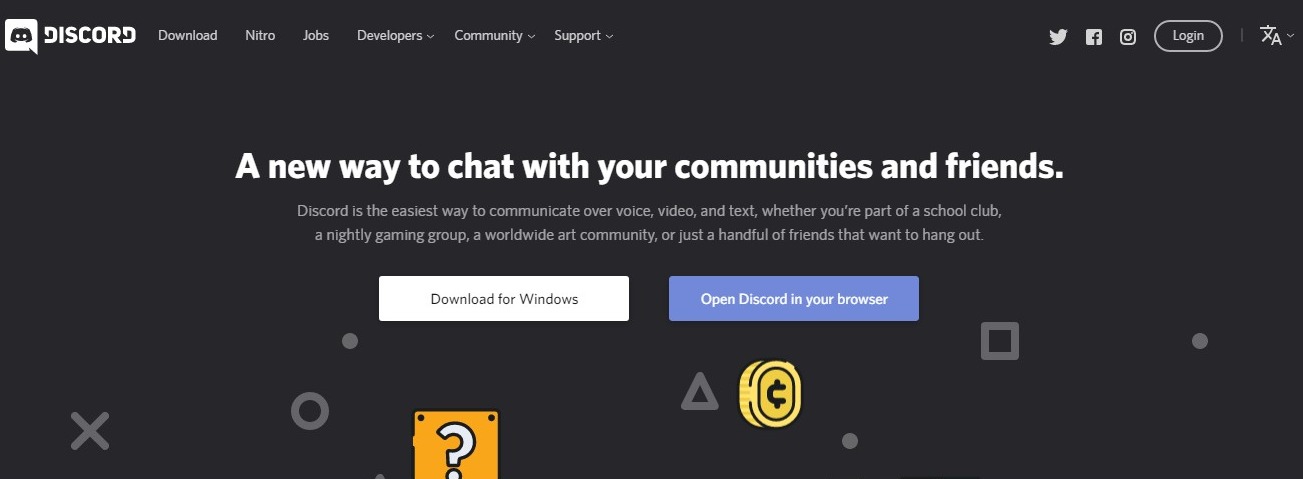Electronic sports have hit an all-time high level of popularity around the globe. Also known as online gaming, they allow you to play against an opponent one on one or create a team for tournament-style competition. Online gaming becomes more exciting when you can communicate with each other. Today, this is done on a special chatting platform known as Discord. The application provides chatrooms or servers in which gamers can contact each other. Discord is loved by online gamers because it does not get overloaded or suffer from lags in communication. It provides a medium for team communication that also acts as a place where gamers can interact with their fans. Here is more about the Discord Top Secret Control Panel and how to use it.
What is Discord?
Fundamentally, Discord is a chatting application that is specially developed for gamers. It contains features that are related to gaming that make communication easier between participants. This communications application combines a messaging panel, a dedicated chat room and a voice command system all in one package. Therefore, gamers can interact using texts, pictures, voice notes and videos.
Discord is built using lightweight software architecture so its features operate rapidly and smoothly. This communication platform is applicable in mobile, console and PC gaming. Participants can simply log into Discord and begin chatting with each other. This makes it easier to complete team missions and tournaments.
Within Discord, you can join already-existing chatrooms by searching for them by their names. You can also create customized chatrooms and invite your friends. Creating a customized chatroom in this application is referred to as opening up a Discord server. This term often emerges when playing games that require a team effort.
Acquiring this chatting platform is very easy because you can simply download the Discord app from their official website and then create an account at no cost at all. This immerses you into the latest, greatest communications media in the world of gaming.

How to Configure Discord in Your Gaming Device
Discord is an essential application for gaming because it provides a place where you can communicate with your team or opponents.
If you are playing on a mobile smartphone or tablet, simply visit the Google Play Store or the Apple Store and download the Discord app. After it installs, you can proceed to create an account and enjoy chatting with other gamers.
It is also very easy to get Discord if you are playing on a console because you can simply visit the console marketplace and download this app. By using the controller, create an account and proceed to utilize this chatroom app.
When you are gaming on a PC, the procedure of acquiring Discord is a little more complicated. This is because you need to install and then configure the app. Here’s how to accomplish this on a PC:
- Visit the official Discord website by navigating through your browser to discordapp.com and download the application. Make sure that you download the version that is compatible with your computer’s operating system.
- Once the download process is over, install the application on your computer and then start it up.
- If you do not have a Discord account, create one through the application. However, if you already have an account, simply enter your credentials and log in.
- Having completed the installation process and successfully accessed your account, you can proceed to configure the app for your computer.
The Discord application provides you with a user-friendly wizard. It will deliver a systematic series of windows that you can follow while inserting some necessary information about your computer system. Follow the wizard until it is complete and you will have successfully configured the Discord application for your PC.
After completing the configuration process, Discord will issue you with a special code. Log into Discord and create a chatroom. Also known as your server, this is the main location where you will chat, share videos and discuss anything regarding the games that you are playing. Once you have created one, you can use the unique code to invite friends.
How to access the Discord Top Secret Control Panel

These are some easy steps that you can complete to access the Discord Top Secret Control Panel:
- Startup the Discord application in your PC, console or smart device.
- Point to the notification bar and right-click on it.
- A drop-down menu will emerge.
- At the top of this menu will be Top Secret Control Panel in gray font.
This is how to identify this secret messaging option in Discord. The reason why this menu option is gray in color is that it has been disabled. As such, clicking on it will not yield any results.
Why the Top Secret Control Panel has been disabled
The Top Secret Control Panel option is disabled in all versions of the Discord messaging app. There are numerous theories on why this may be the case including:
- This option may only be open to the application’s developers for updating or a maintenance purpose hence is only accessible from the back-end.
- This particular option could still be in its beta stage and is being developed for release in future versions of this application. This is the most realistic theory behind this disabled button.
- It is there only to elicit your curiosity as a user by giving a glimpse of what Discord could deliver to you in the future.
As of now, no gamer around the world has successfully activated the Discord Top Secret Control Panel. Also, there’s no official statement from the creators of Discord about the Top Secret Control Panel button. They have not yet revealed how to activate it or explained its expected purpose.
Advantages of Discord
- You can create or join a chatroom/ server
Any registered member can create a chatroom or a server and invite their friends within Discord. This server is essentially a group of gamers who are interested in talking about the same topic such as a game, a console, a trend or some new developments in gaming. If you do not want to create a server, you can join already existing public servers. Simply enquire using the app’s search facility to find a server that meets your requirements. After finding one, join it and participate in the topic within.
If you choose to create your own server, the invited members are listed in the right panel of your dashboard. From this panel, you can view their profiles, mute them, deafen them or highlight them in conversations. In addition to that, you can use this central section to set roles for your members.
- A gorgeous interface
The Discord app has a sleek and user-friendly interface that provides all the administration features at your fingertips. It enables you to switch channels, upload screenshots, add hashtags and include mentions within conversations. Discord maximizes the quality of conversation because you can include dynamic content such as GIFs, emoticons, photos and videos. Another excellent feature in this app is that you can send links to your members. This provides a method through which you can empower them to enjoy relevant, external media. Best of all, Discord enables interaction without any annoying advertisements. In this way, all your communications are smooth and uninterrupted.
- Essential features for gamers
The Discord app is specially developed for gamers so it is packed with features that make it easier for them to communicate with each other. The friend addition process is enhanced because you can invite members into your server by sharing a Discord tag. Similar to a Twitter hashtag but shorter, it adds social media flexibility to the app. The app also provides friend suggestions based on your official email address.
Interaction on Discord extends beyond the servers because you can add or interact with friends through direct messaging without going through the chatroom. You can also block or filter direct messages too! The dashboard provides a central station where you can view the statuses of your friends. It also reveals pending, online and blocked contacts within different tabs. In case you receive a message, Discord sends you a push notification. This ensures that you are always kept aware of proceedings in your server. A fantastic feature of Discord is the in-game overlay. This feature enables you to view and participate in conversations while playing your game!
- Rock-solid security
Discord applies security into your gaming communications experience by automatically encrypting all the messages that you send. The app also encrypts your IP address by default so you can be assured of security throughout your interactions. The Discord back-end server is also protected from DDoS attacks. In addition to that, it is covered with an automatic failure mechanism that restarts the Discord application in case of failure during operation. Security extends into the individual servers because you can set roles, permissions and control messaging as the administrator.
Overall
The latest and best way for gamers to communicate with each other is Discord. This game-centric application empowers them to communicate securely within dedicated servers. You can join public servers or create a server according to your preferences. We have covered how to use Discord and how to access its Top Secret Control Panel above. Utilize this exceptional application for a fabulous gaming experience!