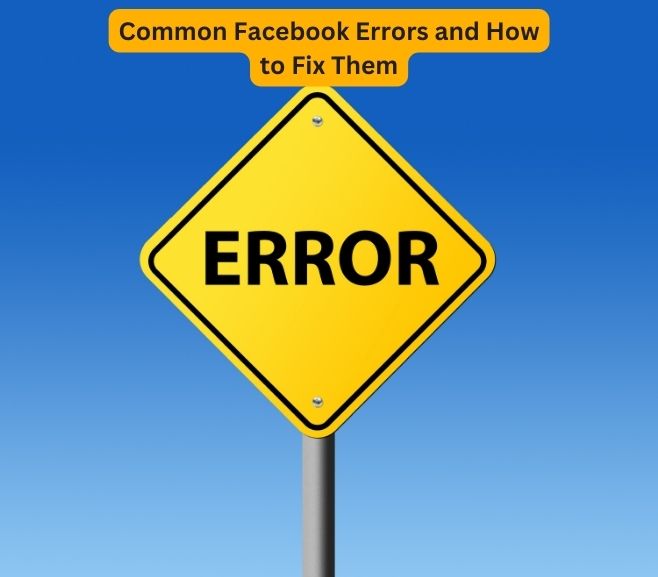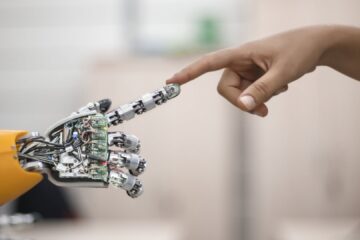In the digital age, Facebook has become an integral part of our lives. It’s a platform that connects us with friends, family, and the world at large. However, like any technology, Facebook is not without its quirks and issues. In this article, we will explore some common Facebook errors that users encounter and provide step-by-step solutions to fix them.
Error 1: Unable to Log In
One of the most frustrating Facebook errors is being unable to log in. This can happen for various reasons, such as a forgotten password or a hacked account. To resolve this issue, follow these steps:
- Click on “Forgot Password” and follow the prompts to reset your password.
- If you suspect your account was hacked, contact Facebook support immediately.
Error 2: Account Hacked
Discovering that your Facebook account has been hacked is alarming. To regain control and secure your account, do the following:
- Change your password immediately.
- Enable two-factor authentication for added security.
Error 3: Slow Loading
Slow-loading Facebook pages can be due to network issues or browser problems. Try these solutions:
- Clear your browser cache and cookies.
- Check your internet connection.
Error 4: App Crashes
If the Facebook app on your device keeps crashing, try these steps:
- Update the app to the latest version.
- Reinstall the app if the problem persists.
Error 5: Messenger Not Working
Messenger is an essential part of Facebook for many users. If it’s not working, troubleshoot with these tips:
- Clear Messenger’s cache and data.
- Ensure your app is updated.
Error 6: Privacy Concerns
Privacy is crucial on Facebook. If you have concerns, review and adjust your privacy settings:
- Customize who can see your posts and personal information.
- Regularly review your privacy settings.
Error 7: News Feed Problems
Issues with your News Feed can be frustrating. Try these solutions:
- Unfollow irrelevant or annoying accounts.
- Prioritize content from friends and pages you care about.
Error 8: Unable to Upload Photos
If you can’t upload photos, follow these steps:
- Check your internet connection.
- Resize the image to a smaller file size.
Error 9: Friend Requests Not Going Through
Friend requests not working can be annoying. To fix this, try:
- Cancel pending requests and resend them.
- Ensure your friend’s settings allow for friend requests.
Error 10: Page Not Loading Properly
If Facebook pages aren’t loading correctly, do the following:
- Clear your browser’s cache and cookies.
- Disable browser extensions that may interfere.
Error 11: Disabled Account
Discovering your account has been disabled can be disheartening. To appeal the decision, follow Facebook’s guidelines:
- Visit the Facebook Help Center for instructions on appealing a disabled account.
Error 12: Timeline Posts Disappearing
If your timeline posts disappear, they may be hidden or deleted. To address this:
- Check your activity log for hidden posts.
- Contact Facebook support for further assistance.
Error 13: Group Notifications Not Working
For issues with group notifications, try these steps:
- Leave and rejoin the group.
- Adjust your notification settings for the group.
Error 14: Videos Not Playing
If videos on Facebook won’t play, try:
- Clearing your browser cache.
- Updating your browser and Adobe Flash Player.
Error 15: Annoying Notifications
To manage annoying notifications, take these steps:
- Adjust your notification settings.
- Unfollow or mute posts and people that generate unwanted notifications.
Conclusion
Facebook is a versatile platform that occasionally encounters errors. By following the solutions provided here, you can navigate and overcome these common Facebook errors, ensuring a smoother and more enjoyable experience on the platform.
FAQs
1. Why can’t I log in to my Facebook account?
- You might have forgotten your password or your account could be compromised. Follow the steps outlined in the article to resolve the issue.
2. How do I secure my Facebook account after it’s been hacked?
- Change your password immediately and enable two-factor authentication to enhance security.
3. Why is my Facebook app crashing constantly?
- Ensure you have the latest app version and try reinstalling it if the issue persists.
4. How can I adjust my privacy settings on Facebook?
- Go to your account settings and review your privacy options.
5. Why do my Facebook videos not play?
- Clear your browser cache and update your browser and Adobe Flash Player for optimal video playback.