Gmail is one of the most popular email services in the world, used by millions of people every day. However, like any other technology, it’s not immune to errors and glitches that can cause frustration for users. In this article, we’ll take a look at some common Gmail error messages and provide tips on how to fix them.
1. Temporary Error (502)

This error message usually appears when there’s a problem with Gmail’s servers. The good news is that it’s usually a temporary issue that will resolve itself within a few minutes. However, if the error persists, try clearing your browser’s cache and cookies or using a different browser.
2. Oops… the system encountered a problem (#007)
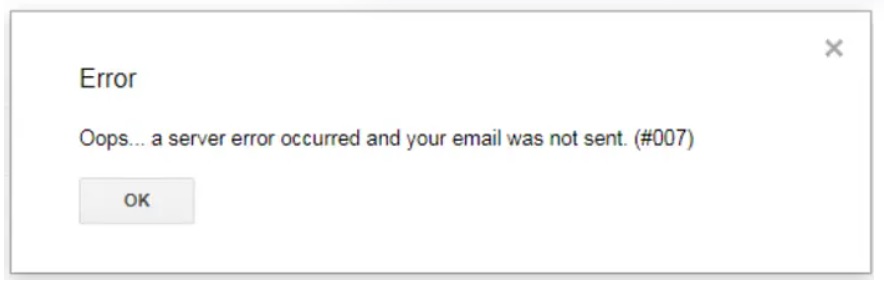
This error message can occur when Gmail’s servers are overloaded or when there’s a problem with your browser’s cache. To fix it, try clearing your browser’s cache and cookies or using a different browser. If that doesn’t work, try disabling any browser extensions or add-ons that may be interfering with Gmail.
3. Username and password not accepted
If you receive this error message, double-check that you’re entering the correct username and password for your Gmail account. If you’ve forgotten your password, you can use Gmail’s password recovery tool to reset it.
4. Gmail is temporarily unavailable
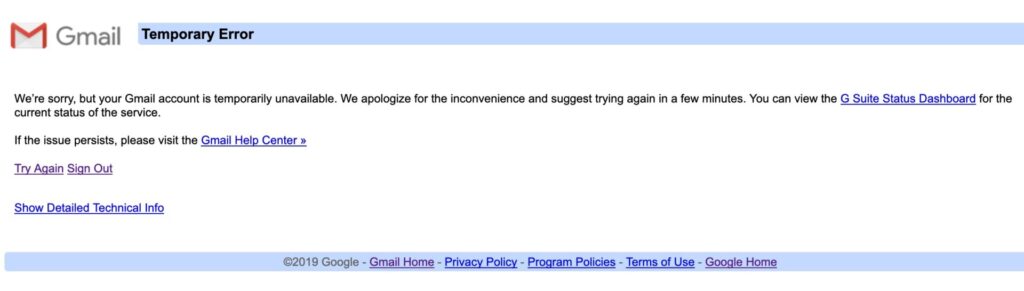
This error message can occur when Gmail’s servers are down for maintenance or when there’s a temporary outage. If you receive this error message, try waiting a few minutes and then try again. If the problem persists, check the Google Workspace Status Dashboard to see if there are any known issues with Gmail.
5. Attachment failed
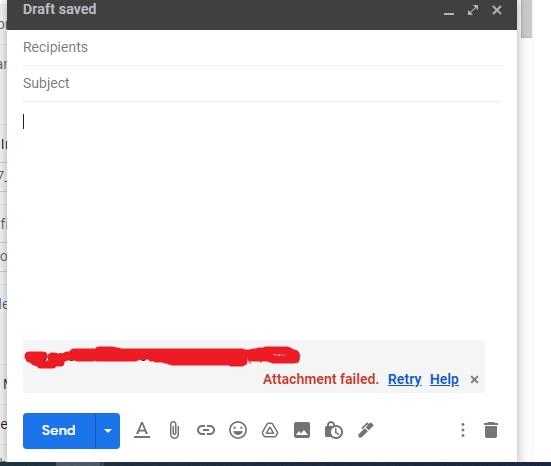
If you’re having trouble attaching a file to an email in Gmail, make sure the file isn’t too large or in a format that Gmail doesn’t support. You can also try compressing the file or using Google Drive to share the file instead.
6. Message blocked
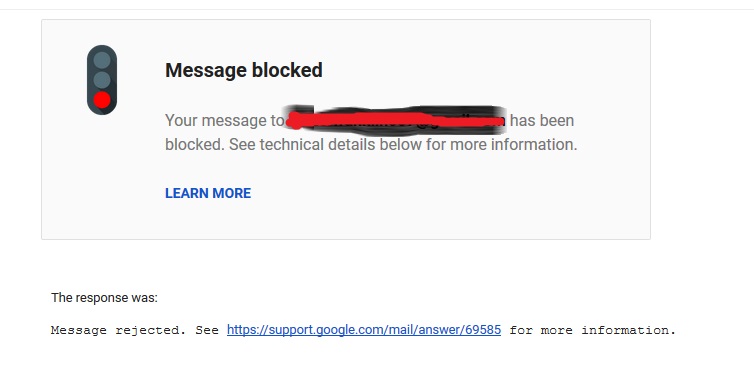
If Gmail has blocked a message from being sent, it may be because the message contains content that’s considered spam or phishing. Check the message for any suspicious content and try sending it again without that content.
Also Read: 10 Gmail Features That Will Boost Productivity
In conclusion, these are some common Gmail error messages that users may encounter, along with some tips on how to fix them. While these errors can be frustrating, most of them can be resolved with a few simple steps. If you’re still having trouble after trying these fixes, don’t hesitate to reach out to Gmail support for additional help.




