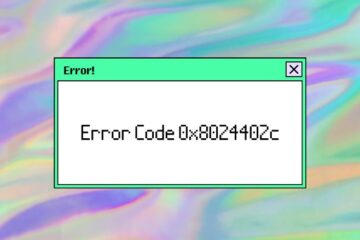Gmail is one of the most popular email services in the world, with over 1.5 billion active users. With so much sensitive information being shared over email, it’s important to ensure that your Gmail account is secure. In this article, we’ll explore some best practices for keeping your Gmail account secure.
- Use a strong, unique password
Your password is the first line of defense against unauthorized access to your Gmail account. It’s important to use a strong, unique password that’s difficult to guess or brute-force. A strong password should be at least 8 characters long and include a mix of uppercase and lowercase letters, numbers, and symbols. It’s also important to avoid using common passwords or personal information, such as your name, birth date, or address.
- Enable two-factor authentication

Two-factor authentication adds an extra layer of security to your Gmail account by requiring a code in addition to your password to log in. This code can be sent to your phone via text message or generated by an authenticator app. Enabling two-factor authentication can help prevent unauthorized access to your account, even if your password is compromised.
Read: How Much Storage Does Gmail Offer?
- Regularly check your account activity
Gmail has a feature that allows you to check your account activity, including recent logins, devices used to access your account, and other security-related information. Regularly checking this activity can help you spot any suspicious activity, such as unauthorized logins or unknown devices, and take action to secure your account.
- Be wary of phishing scams
Phishing scams are a common way for attackers to steal login credentials and gain access to your Gmail account. These scams often involve emails or messages that appear to be from a trusted source, such as Google, and encourage you to click on a link or provide your login credentials. It’s important to be wary of these types of scams and to never provide your login credentials or other sensitive information unless you’re certain it’s a legitimate request.
- Keep your software up-to-date
Keeping your operating system, web browser, and other software up-to-date is an important part of keeping your Gmail account secure. Updates often include security patches and other fixes that can help prevent attackers from exploiting known vulnerabilities.
- Use strong security questions
In addition to using a strong password and two-factor authentication, Gmail also allows you to set up security questions to further secure your account. These questions should be difficult to guess or find out and should have answers that are unique to you. This adds an extra layer of security to your account and makes it more difficult for attackers to gain unauthorized access.
- Avoid using public Wi-Fi networks
Public Wi-Fi networks are often unsecured and can be used by attackers to intercept and steal your login credentials. Avoid using public Wi-Fi networks to access your Gmail account, especially when entering sensitive information such as your password.
Also Read: Master Your Inbox with Gmail Filters
- Use a virtual private network (VPN)

If you need to access your Gmail account from a public Wi-Fi network, consider using a virtual private network (VPN) to encrypt your traffic and secure your connection. A VPN can help prevent attackers from intercepting your login credentials and gaining unauthorized access to your account.
- Monitor your third-party apps and services
Gmail allows you to connect with third-party apps and services, but it’s important to be cautious when doing so. These apps and services may have access to your Gmail data, so it’s important to monitor which apps and services have access to your account and revoke access to any that you no longer use or trust.
Also Read: Practical Tech Tips for Everyday Life: How to Make Technology Work for You
- Keep your recovery options up-to-date
Gmail provides recovery options in case you forget your password or are locked out of your account. It’s important to keep these recovery options up-to-date, including your phone number and alternative email address, so that you can regain access to your account if needed.
In conclusion, keeping your Gmail account secure requires a combination of strong passwords, two-factor authentication, regular account activity monitoring, caution when dealing with phishing scams, and staying up-to-date with security best practices. By following these steps and being proactive about your account security, you can help ensure that your Gmail account remains secure and your sensitive information stays protected.