Gmail is an incredibly powerful email client that offers a wide range of tools and features to help you manage your inbox. One of the most useful features of Gmail is its search functionality, which allows you to quickly and easily find specific emails, even if they are buried deep in your inbox. In this article, we’ll explore how you can master Gmail search to increase your productivity and make managing your inbox a breeze.
Firstly, it’s important to understand the basics of Gmail search. To access Gmail search, simply click on the search bar at the top of your inbox. From here, you can enter a variety of search terms, including keywords, sender names, dates, and more. You can also use advanced search operators, which allow you to specify more complex search criteria.
One of the most useful advanced search operators is “in:”, which allows you to search for emails in specific folders or labels. For example, if you want to find all emails from a specific sender that are in your “Important” folder, you can use the search term “in:important from:sendername”.
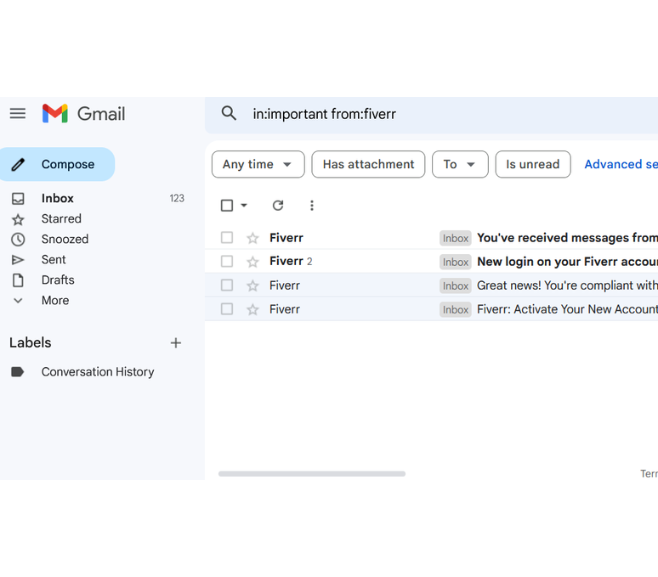
Another useful operator is “has:”, which allows you to search for emails that have specific features, such as attachments or a certain label. For example, if you want to find all emails with attachments, you can use the search term “has:attachment”.
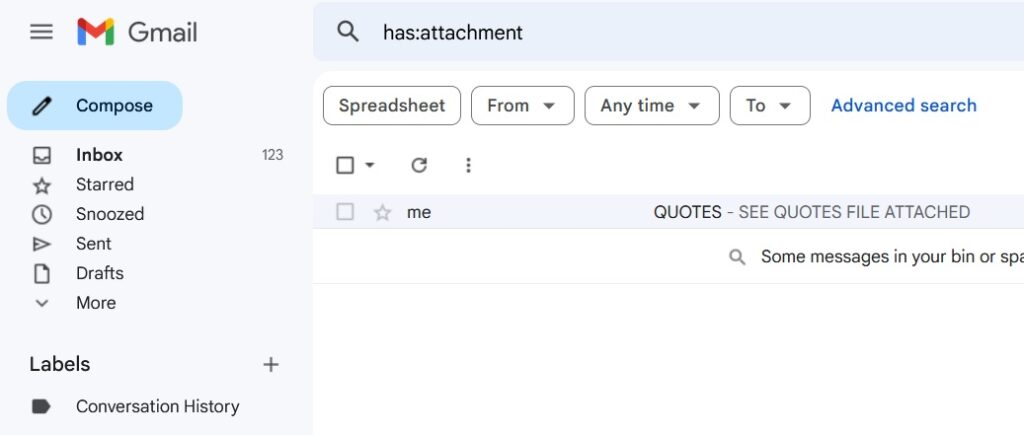
You can also use boolean operators, such as “OR” and “AND”, to combine multiple search terms. For example, if you want to find all emails from a specific sender that contain either one keyword or another, you can use the search term “from:sendername keyword1 OR keyword2”.
Additionally, you can use search terms to search for specific types of emails, such as unread emails, starred emails, or emails with a specific label. For example, if you want to find all unread emails in your inbox, you can use the search term “is:unread”.
Also Read: Master Your Inbox with Gmail Filters
By mastering Gmail search, you can quickly and easily find the emails you need, without wasting time sifting through your inbox. This can greatly increase your productivity and help you stay on top of your emails. In conclusion, Gmail search is a powerful tool that can help you manage your inbox and increase your productivity. By mastering the basics of Gmail search and using advanced search operators, you can quickly and easily find the emails you need, without wasting time sifting through your inbox. With a little bit of practice and experimentation, you can become a master of Gmail search and take your productivity to the next level.




