Nowadays, laptop is an essential element in our modern life. It helps us to learn, work, and enjoy videos, music, or PDF books anywhere we want. Modern laptops are powerful, light, and stylish. These characteristics help us to complete multiple tasks in minutes empowering us to meet deadlines and stay productive. After using your laptop for some time, it will begin to slow down and won’t be as nippy as it used to be. What exactly happens to your machine that makes it slower? How can you increase its speed? Worry no more because we have a full description of how this happens and the steps you can take to restore its vitality.
How Your Laptop Gets Too Slow
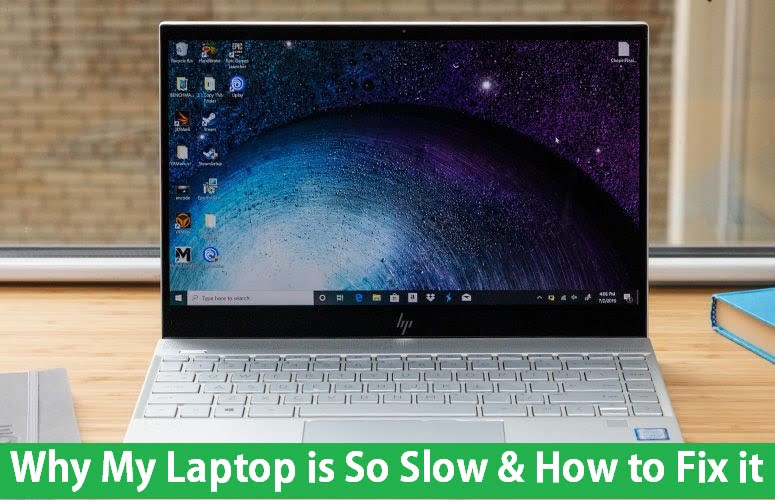
Having too many programs running at the same time
A common reason for a slow laptop has too many applications actively running at the same time. When applications are active, they occupy space on your Random Access Memory (RAM), which is the workspace of your laptop. If there’s too much loaded in the RAM, your laptop will become slow. Laptops also have some other system programs operating in the background that you can’t see directly, for example, your antivirus, update services and log collection. Often small in size, these background programs, unfortunately, take up your processing power and Slow down the laptop considerably.
There are too many programs occupying your startup procedure:-
A sure sign that your laptop is slow is when it takes a long time to start up. Any recently released laptop should take only a few seconds to launch. When it takes longer than this, you have too many programs occupying the startup process. These applications automatically start every time you boot up the laptop, so if they are numerous, you will experience a notable lag in performance.
Outdated Operating System:-
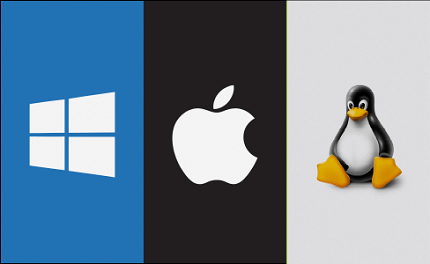
All operating systems usually require regular updates so that they can install new security updates and performance patches provides by the manufacturer. Some of the updates are designed to increase operational efficiency in your laptop. This means that if you haven’t installed them, your laptop will run slow. It further exposes your machine to the possibility of infection by malware or penetration by hackers.
Viruses already infect your laptop:-
If you note some pop-up advertisements on your desktop or find that programs in your laptop are crashing unexpectedly, there is a high chance that your computer is infected with viruses. These are malicious programs that seek to damage or steal your files. They can also cause your laptop to become noticeably slow when performing day to day tasks. Actually, viruses are a common reason why laptops become slow.
There is an influx of temporary files in your laptop:-
Every time that you open up a file such as a document or a picture, the operating system creates a temporary file to act as a backup in case you lose power have not saved the changes made in the main file. Every temporary file within your directory has a different.tmp extension. Typically, the operating system is supposed to delete the temporary files after you have finished working on the main files, but in some cases, this does not occur. At the end of the day, you end up with numerous temporary files that clog your directories and slow down your laptop.
How You Can Speed Up a Slow Laptop
Clear up your RAM space
A quick fix when your laptop is running slow is to shut down the programs that are active in the background. If you have too many applications active on your desktop, they can compete for RAM and slow down your laptop. You can make it faster by closing these programs and remaining with one or two essential ones. You can go a step ahead and shut down the system programs running in the background.

To do this, begin by starting up The Task Manager by pressing on Ctrl + Alt + Del at the same time. In the resultant window, you will see the programs that are actively running on your laptop. Select the ones you would like to shut down and click on Stop. For a thorough clean up, press on the Processes tab and you will see the activities that your computer is performing. You can select them and press on Stop to further clear RAM space and make your laptop run faster.
Identify the programs indicated in your startup list and deactivate them
Every time that you activate your laptop, some programs launch immediately. Some of them are critical system applications, while others are aftermarket applications. They can occupy too much of your RAM during startup and slow down your laptop. Reducing the number of these programs can help you to make the laptop faster. To do this, activate the Task Manager and then tapping on the Startup tab. All the programs that are scheduled to launch on startup will be revealed. You can remove the ones that are not necessary and speed up your laptop.
Install an antivirus software
Viruses, malware and digital worms are notorious for making laptops to become slow. If your machine is running slow and acting erratically, for example, random programs starting up or the system crashing unexpectedly, there’s a high chance that it is infected.

Search for free antivirus software on the Internet and download it into your machine. After that, update the antivirus database and then execute a virus analysis. This will immediately clear up your computer resulting in better performance.
You will also like –
Update your operating system
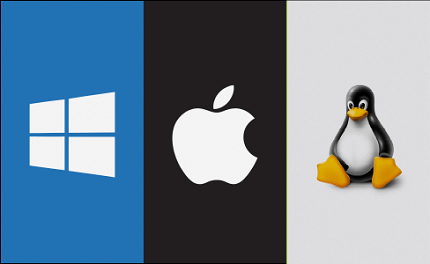
Operating systems require consistent updates so that they can continue to run effectively. If you should delay or refrain from updates, it can cause your laptop to become slow. Some updates are needed for faster access to processing power and others enable quicker data transfer from ROM to RAM. Updating your operating system is a sure way to make your laptop faster.
Clean up the temporary files
.tmp files are a common cause of slow laptop performance because they occupy space in your RAM and hard disk. They are usually leftover digital material during the regular operation of your laptop. You can clean them up by performing a Disk Cleanup on your Drive C by right-clicking on it, then selecting Properties and then Disk Cleanup. An opportunity to check temporary files will be presented and then you can Clean Up.
Add some extra RAM
A technical, hardware-based way to make your laptop faster is to install some additional RAM chips. These chips operate as the main workspace of your laptop. If there’s more RAM, your computer will equally be faster. It is a hardware solution to make your machine operate quicker than before.
Overall
Using a slow laptop can be very frustrating because it takes a long time to get anything done. We have explored numerous reasons why your computer can become slow and how to fix these problems. After resolving the speed issues in your laptop, it is essential to make sure that you maintain the high performance. You can ensure this by maintaining the solutions delivered above. Consistently applying these tips can enable you to get lightning-fast speeds from your laptop all the time!




