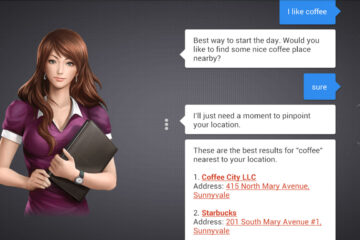Android app development has been on the rise since the release of Android OS. With the increasing number of Android users worldwide, businesses and developers have been taking advantage of the opportunity to create apps to cater to their needs. However, creating an Android app is not a walk in the park, and it requires a considerable amount of effort, time, and skill. That is why developers need the right tools to create robust and innovative apps. In this article, we will explore the top Android app development tools for 2023.
Introduction to Android App Development Tools
Before we delve into the top Android app development tools, it is essential to understand what they are and what they do. Android app development tools are software that helps developers create, design, test, and debug Android applications. They make the development process more manageable and efficient, allowing developers to focus on creating high-quality apps. There are many Android app development tools available in the market, each with its unique features and functionalities.
The Top Android App Development Tools for 2023
- Android Studio

Android Studio is the official integrated development environment (IDE) for Android app development. It is a powerful tool that provides everything a developer needs to create high-quality Android apps. Android Studio comes with advanced code editing, debugging, and testing tools that make it easier to develop Android apps. It also has a user-friendly interface, making it an excellent choice for both novice and experienced developers.
- Visual Studio
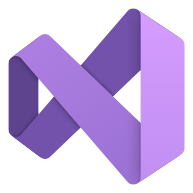
Visual Studio is a popular IDE that is widely used by developers for creating applications for various platforms, including Android. It comes with a wide range of tools that make Android app development easier and more efficient. Visual Studio provides a seamless development experience, allowing developers to create apps in a shorter time frame.
- Xamarin
Xamarin is a popular app development tool that allows developers to create Android apps using C#. It provides a cross-platform development experience, making it easier to create apps for multiple platforms. Xamarin also has a robust library of pre-built UI controls, making it easier to create beautiful and interactive user interfaces.
- Unity
Unity is a popular game development engine that can also be used to create Android apps. It comes with a wide range of tools that make Android app development easier and more efficient. Unity also has a large community of developers who provide support and resources for app development.
- PhoneGap
PhoneGap is an open-source framework that allows developers to create Android apps using web technologies such as HTML, CSS, and JavaScript. It provides a cross-platform development experience, making it easier to create apps for multiple platforms. PhoneGap also has a large community of developers who provide support and resources for app development.
- IntelliJ IDEA

IntelliJ IDEA is a popular IDE that provides advanced code editing and debugging tools for Android app development. It also has a user-friendly interface, making it an excellent choice for both novice and experienced developers. IntelliJ IDEA also provides support for multiple programming languages, making it easier to create apps using various programming languages.
- React Native
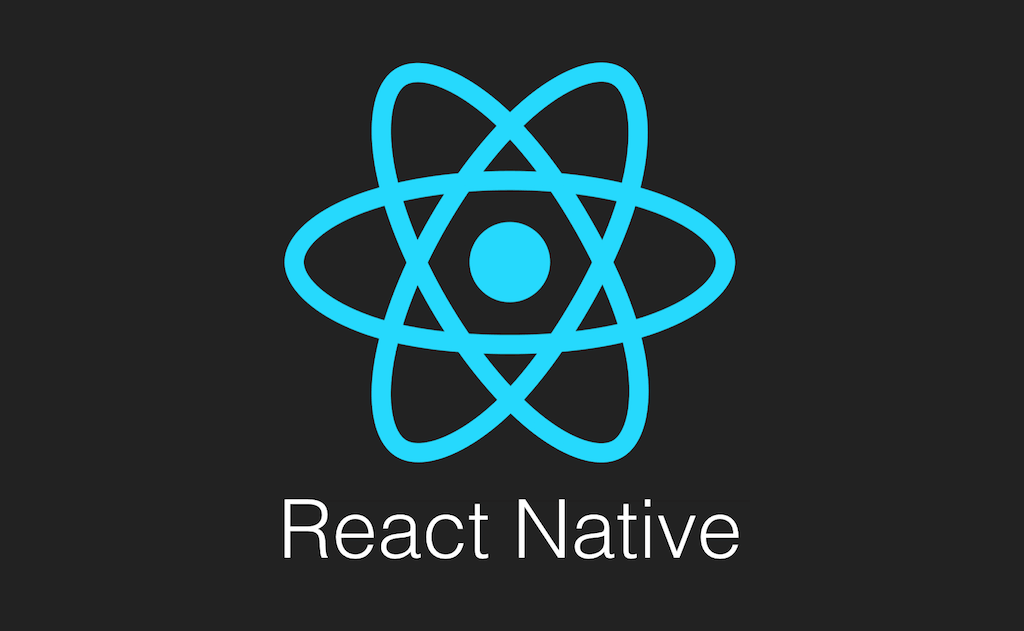
React Native is a popular app development tool that allows developers to create Android apps using JavaScript. It provides a cross-platform development experience, making it easier to create apps for multiple platforms. React Native also has a robust library of pre-built UI components, making it easier to create beautiful and interactive user interfaces.
- Eclipse
Eclipse is a popular IDE that provides advanced code editing and debugging tools for Android app development. It is widely used by developers and has a large community of developers who provide support and resources for app development. Eclipse also provides support for multiple programming languages, making it easier to create apps using various programming languages.
- Genymotion
Genymotion is an Android emulator that allows developers to test their apps on different Android devices and versions. It provides a seamless testing experience, allowing developers to test their apps on a wide range of devices and configurations. Genymotion also has advanced debugging and profiling tools, making it easier to identify and fix issues in the app.
- Android SDK
Android SDK is a set of tools that includes the Android Debug Bridge (ADB), Android Emulator, and other command-line tools that developers can use to create, debug, and test Android apps. It provides a wide range of features and functionalities, making it a popular choice among developers.
- Firebase

Firebase is a mobile and web application development platform that provides a wide range of features and functionalities for Android app development. It provides real-time database, authentication, hosting, cloud messaging, and other services that make app development easier and more efficient.
- JUnit
JUnit is a popular testing framework for Java-based applications, including Android apps. It provides a wide range of testing tools and features that make it easier to write and execute tests for Android apps. JUnit also has a large community of developers who provide support and resources for app testing.
- Android Debug Bridge (ADB)
ADB is a command-line tool that allows developers to communicate with an Android device or emulator. It provides a wide range of debugging and testing tools that make it easier to develop and test Android apps. ADB also provides access to the Android device’s file system, making it easier to transfer files and data between the device and the development environment.
- Kotlin
Kotlin is a programming language that is widely used for Android app development. It is a modern and concise language that is designed to improve the productivity of developers. Kotlin is also interoperable with Java, making it easier to integrate with existing Java-based codebases.
- Android Asset Studio
Android Asset Studio is a web-based tool that allows developers to create high-quality icons, themes, and other resources for Android apps. It provides a wide range of tools and templates that make it easier to create custom resources for Android apps.
Conclusion
Creating a successful Android app requires the right tools and resources. The top Android app development tools for 2023 provide a wide range of features and functionalities that make app development easier, more efficient, and more enjoyable. From IDEs to testing frameworks, there are many tools available to help developers create high-quality Android apps. As technology continues to evolve, developers can expect more advanced and innovative tools to emerge in the coming years.