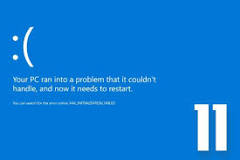Shopify allows you to sell customized products by using the product customizer extension that offer product customization options for your customers. You can add custom fields for personalization, offer options for size, color, or material, or even create a full-fledged design tool for customers to create their own designs. The exact features and functionality will depend on the app or plugin you choose.
To sell customized products on Shopify, you can follow these steps:
1. Choose a customization app or plugin:
Shopify has a range of apps and plugins that offer product customization options. Choose one that fits your needs and budget.
Shopify has a large app store with many apps and plugins that offer product customization options, so you can choose the free plugin that fits your specific needs and budget. Some popular customization apps on Shopify include Product Personalizer, Custom Product Designer, and Product Options. You can evaluate each app based on features, pricing, and customer reviews to determine which one is best for your store.
2. Install and set up the app:
Once you’ve chosen an app, install it on your Shopify store and set it up according to the instructions provided by the app developer.
Installing the app on your Shopify store is usually a straightforward process that can be done from your Shopify admin dashboard. Simply search for the app you want to install and click on the “Get” button. After installing the app, you’ll need to set it up according to the instructions provided by the app developer. This typically involves configuring settings and options, customizing the appearance and functionality of the app, and integrating it with your product pages and checkout process. The exact setup process will vary depending on the app you choose, so be sure to follow the instructions carefully to ensure a smooth and successful setup.
3. Add custom fields for personalization:
Most customization apps will allow you to add custom fields for personalization, such as names, dates, and messages.
Most customization apps for Shopify allow you to add custom fields for personalization, such as names, dates, messages, and images. This allows your customers to personalize products in ways that are meaningful to them, such as adding their names or initials to a product, or including special messages or dates. By offering these options, you can differentiate your products from those of your competitors and provide your customers with a unique and personalized shopping experience.
4. Offer options for customization:
Depending on the type of product you’re selling, you can offer options for size, color, or material. You can also allow customers to upload images or files for their designs.
Depending on the type of product you’re selling, you can offer different customization options to your customers. For example, you can allow customers to select the size, color, or material of a product, or provide options for adding text or images. You can also allow customers to upload their own designs or images to be printed on the product. By offering these options, you can give your customers more control over the final product and create a more personalized shopping experience. The exact customization options you offer will depend on the type of product you’re selling and the customization app you choose, so be sure to choose an app that offers the options you need to create the experience you want for your customers.
5. Configure product pages:
Make sure the custom fields and options for customization are properly integrated into your product pages so that customers can see and select them.
It’s important to make sure that the custom fields and options for customization perfectly integrate into your product pages so that customers can see and select them. This will typically be done through the customization app or plugin you’ve chosen. The custom fields and options should be prominently displayed on the product page. And the process of selecting and personalizing the product should be simple and intuitive for the customer. If the customization options are difficult to find or use. Customers may be less likely to use them and your sales may be impacted. So be sure to test the customization process from the customer’s perspective. And make any necessary adjustments to improve the user experience.
6. Test the customization process:
Before launching your customized products, test the entire process from start to finish to ensure that everything works as expected.
Before launching your customized products, it’s important to thoroughly test the entire process from start to finish. To ensure that everything works as expected. This includes testing the custom fields and options for customization, the product page, the checkout process. And any related email notifications or order fulfillment processes. By thoroughly testing the process, you can identify and resolve any issues before launching. And ensure a smooth and successful launch for your customers. Additionally, testing the process from the customer’s perspective can help you identify any areas for improvement. And optimize the customer experience.
7. Start selling:
Once you’re confident that everything is set up correctly, start selling your customized products and watch your sales grow.
Once you’re confident that everything is set up correctly and working as you expect, you can start selling your customized products. Promote your customization options on your product pages, and in your marketing materials. And also through your social media channels to help drive sales. You may also want to consider offering special promotions or discounts to encourage customers to try your customization options.
Final Words:
As you start selling your customized products, be sure to monitor your sales and customer feedback. Therefore, make any necessary adjustments to improve the customer experience and drive even more sales.
With the right customization options and a smooth, user-friendly process. As a result, you can differentiate your products from those of your competitors and drive sales growth for your business.